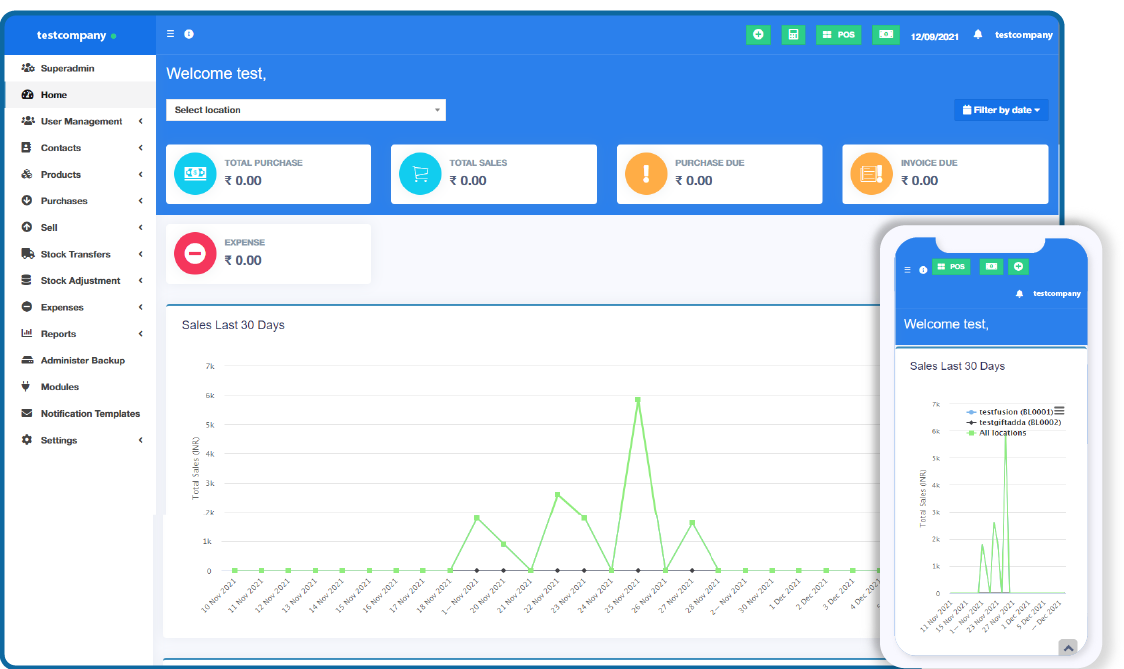
Features of Billing Software

Business Mangement
Multiple Business
Multiple Business Locations,
Store
Fronts,
Warehouses
Set Currency,
Time Zone, Financial Year,

Product Mangement
Single & Variable Products
Enable / disable Stock
Management
Add Brands,
Category, Units
Tax Rates Group Taxes.

Purchase
Quick Add Product in purchase screen
Upload Purchase document
Taxes, Discount, Shipping Charges</center

Sell & Pos Terminal
Add Edit, Delete, View, Print
Credit Paid & Partially paid Sales , Sales Return
Taxes, Discount Shipping Charges
Keyboard Shortcuts

Supplier & Customers
Add contact as Supplier, Customer or Both
Pay Terms & payment alerts
Details Payment Details.
Detailed Purchase & Sell Transections

Staff, Salesperson, Cashier
Advance user Management module
Permissions & Roles
Commission & agents
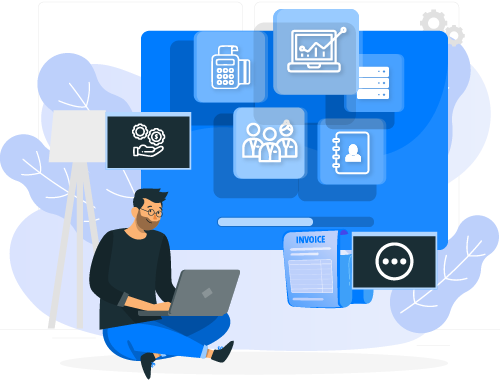
All Feature Of Billing Software
-
- Stock Management
- User Management
- Service Management
- Invoicing
- Bookings
- Permussions
- Roles
- Brands
- Categories /Sub-Categories
- SMS / Email Notification
- Report
Pos Invoice – Billing software that ensures quicker payments
Tailor your invoices to suit your organization’s needs.
Get Started
Use it on multiple devices
You can use the best billing Software on your Laptop and Windows PCs. Unlike any other billing software, we do not compromise on user interface and customer support to cut costs. By providing the best services, we make sure that the quality of work remains the same.
Read More
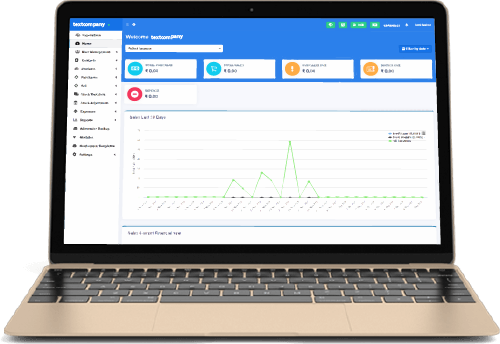
Frequently Asked Questions
Billing Invoice supports freelancers and small business owners from retail businesses to IT firms. billing Invoice is designed to suit the billing needs of all industries.
Billing Invoice supports freelancers and small business owners from retail businesses to IT firms. Billing Invoice is designed to suit the billing needs of all industries.
Billing Invoice offers around 30 in-built business reports. The integration with Billing Analytics also helps you create custom reports for advance analytics.
